SPEC 5784 - Innov8 Document Management for Navigator
Date Released: December 2018
Modules: Navigator
Description: Provides the ability to archive the following reports and spooled files:
-
Purchase Orders - PDF, stylesheets, overlays.
-
AR EOM reports
-
AP EOM reports
-
Financial statements - run from the green screen GLF menu.
-
Spooled files
-
Receipts Registers
Set-up
3rd Party Configuration Menu
Two options have been added to the 3rd Party Configurations menu.
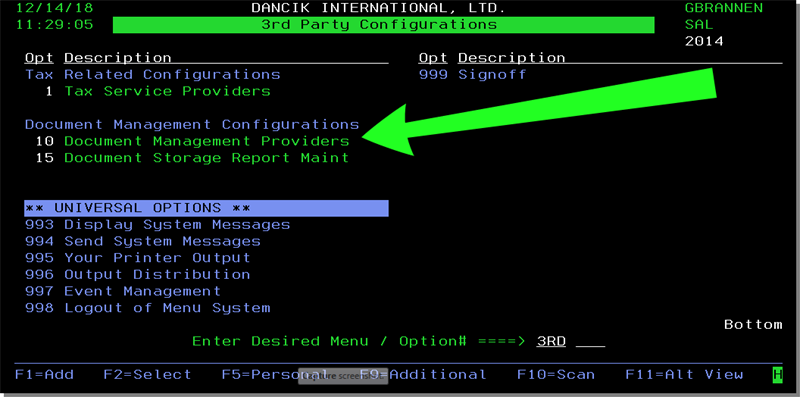
Document Management Providers
- Enter a U to update the credentials needed to login to Innov8.
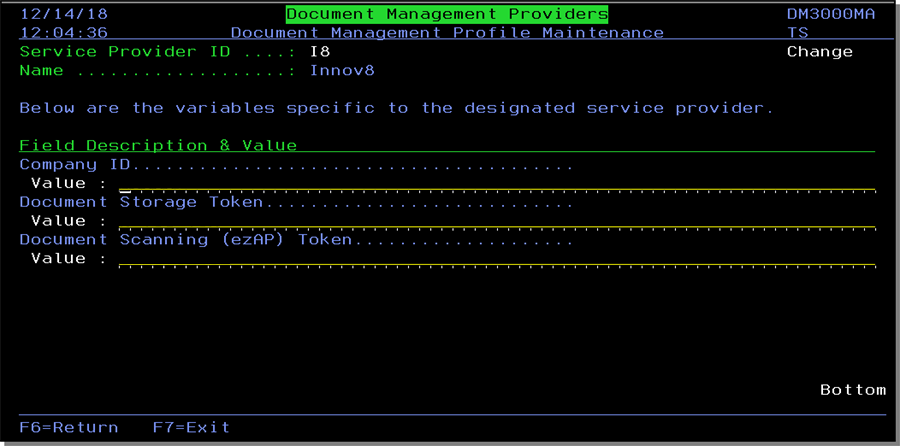
The parameter values are supplied by Innov8; or future document storage vendors.
Document Storage Report Maint
This option allows you to set up the displayed documents for Auto Archiving.
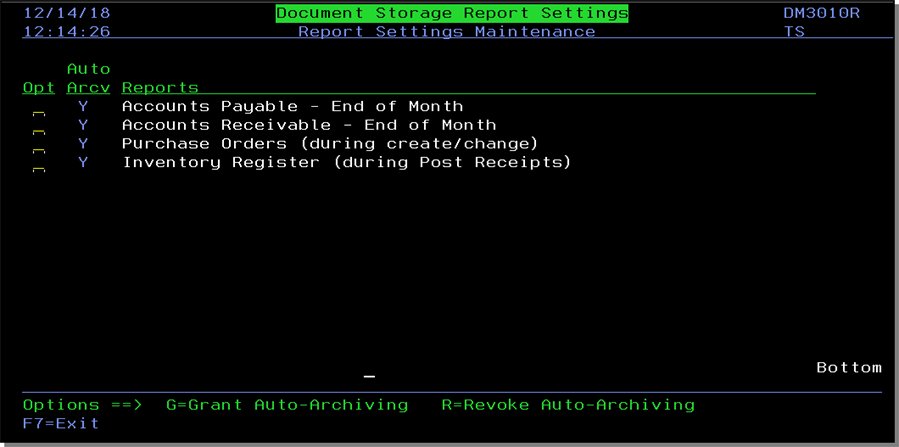
Enter a G to auto archive a document and an R to stop auto-archiving.
Accounts Payable - End of Month
If the AR End of month reports are set up for auto archiving, reports generated from steps 2 and 4 are archived.
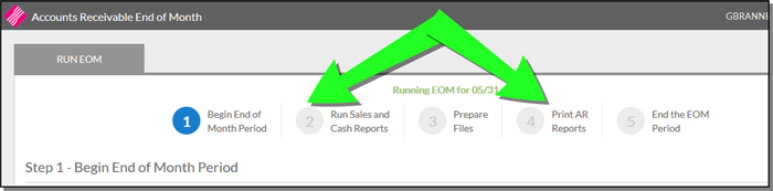
Accounts Receivable - End of Month
If the Auto Archive AP EOM reports is activated, send all reports that are created from Step 5 Select and Run Reports to document management.
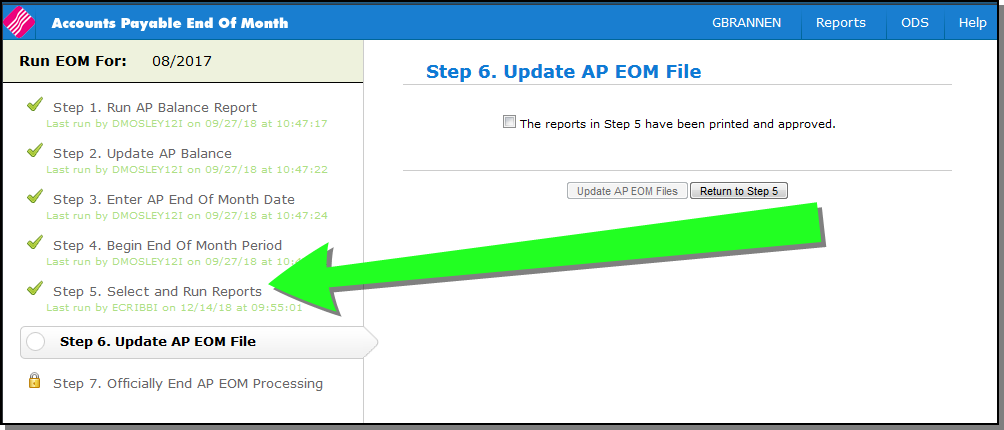
Purchase Orders (during create/change)
-
The PO is sent to document management when the user selects Process Order for new POs and Process Order Change for existing POs.
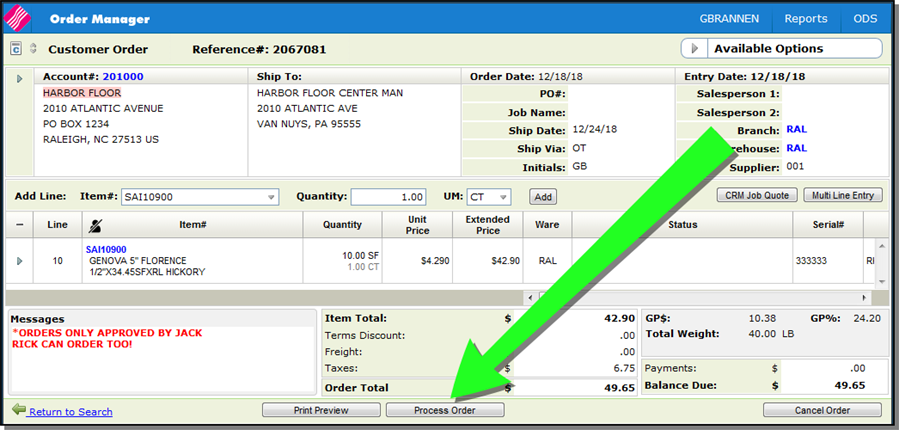
Inventory Register (during Post Receipts)
- If the Inventory register option is set to G, an inventory register run by PO# is generated and archived.
- The process uses the same parameters used to post receipts to determine which POs were involved.
- The register is archived and tied to the PO in document storage as part of the AP packet.
Add archive Option to Output Distribution System (ODS)
An Archive option has been added to the Spoolfile Reports section of the ODS window.
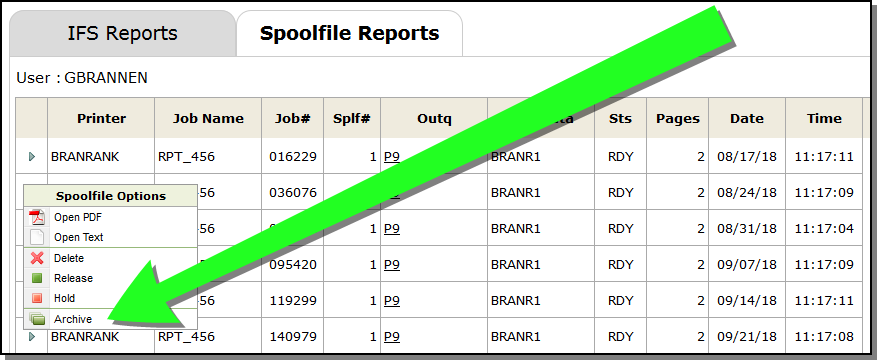
The Archive option sends the document/spool file to a miscellaneous folder in Innov8.
 icon appears.
icon appears. 